You are here: Ultra Guide>System Web>ChecklistTablePlugin (14 May 2009, UnknownUser)Edit AttachTags
ChecklistTablePlugin
This plugin helps you to create a checklist with tables. A HTML form for a quick add of new entries and a table editor are also available. ChecklistTablePlugin depends on the ChecklistPlugin if you use theitem table cell format type.
On this page:
Example: 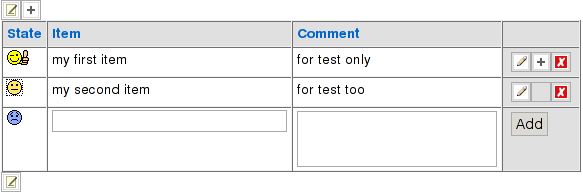
Features
- table based checklists with persistent item states: you can add or remove items without state lost
- table row editor: a simple way to add, insert or (re)move table entries (rows)
- various table cell formats are supported (item, text, textarea, date, …)
- automatic table format detection: simply put the
%CHECKLISTTABLE%tag before an existing Foswiki table to get a table editor
Syntax Rules
Simply put a%CHECKLISTTABLE% tag to a topic. You get a HTML form to create a checklist table.
You can use the %CHECKLIST% tag to customize the checklist states, icons … (see ChecklistPlugin)
Usage Examples
- a simple checklist table:
%CHECKLISTTABLE% - a checklist table with your own table format:
%CHECKLISTTABLE{format="|text,20|item|" header="|*Item*|*State*|"}% - a checklist table with special states and icons:
%CHECKLIST{states="todo|doing|done" stateicons=":-(|:-I|%<nop>Y%"}% %CHECKLISTTABLE% - multiple checklist tables on the same topic with special states and icons:
 attend to the name attribute:
attend to the name attribute: ---++ Checklist Table ONE %CHECKLIST{name="checklist one" states="not ok|ok" stateicons=":-(|:ok:"}% %CHECKLISTTABLE{name="checklist one"}% ---++ Checklist Table TWO %CHECKLIST{name="checklist two" states="todo|doing|done" stateicons=":-(|:-I|%<nop>Y%"}% %CHECKLISTTABLE{name="checklist two"}%
Attributes
Syntax:%CHECKLISTTABLE{attribute1="value1" attribute2="value" … }%
Example: %CHECKLISTTABLE{name="test"}%
| Attribute | Description | Example/Default | |
|---|---|---|---|
| allowmove | enables/disables buttons for move a entry (row) up or down | allowmove="off" |
|
| buttonpos | defines the button position of the row actions (edit, insert, move up/down, delete), allowed values: left, right (default), both | buttonpos="right" |
|
| changerows | enables/disables row changes (add/insert/remove); allowed values: on, off, add (= allows only add not remove) | changerows="on" |
|
| defaultcellformat | if the format attribute does not match with a given Foswiki table the format of a table cell will be changed to this default |
defaultcellformat="textarea,3x30" |
|
| format | table format (see Table Format section) | format="|item|text,30|textarea,3x30|" |
|
| header | table header: a Foswiki table like header or 'off' to disable header | header="|*State*|*Item*|*Comment*|" |
|
| headerislabel | table headers are read-only (labels) if set to 'on' | headerislabel="on" |
|
| initdirection | initial sorting direction for initsort, set to "up" or "down" | initdirection="up" |
|
| initsort | column to sort initially ("1" to number of columns) | initsort="1" |
|
| name | name of the checklist | name="_default" |
|
| sort | switch table sort feature 'on' or 'off' | sort="on" |
|
| template | use template configuration; see template attribute of ChecklistPlugin topic |
template="patchday" |
|
| quickadd | enables/disables the quick add formular below the table | quickadd="on" |
|
| quickinsert | enables/disables the quick insert formular if the mouse is over the insert button ( |
quickinsert="on" |
|
| quietsave | enables/disables Quiet Save button (Quiet Save disables email notification) | quietsave="on" |
|
| Icons | |||
| deleterowicon | delete icon ( |
deleterowicon="%ICONURL{choice-no}%" |
|
| dummyicon | placeholder if a action is not available | dummyicon="%ICONURL{empty}%" |
|
| editrowicon | edit row icon ( |
editrowicon="%ICONURL{pencil}%" |
|
| edittableicon | edit table icon ( |
edittableicon="%ICONURL{edittopic}%" |
|
| insertrowicon | insert row icon ( |
insertrowicon="%ICONURL{plus}%" |
|
| moverowdownicon | move row down icon ( |
moverowdownicon="%ICONURL{down}%" |
|
| moverowupicon | move row up icon ( |
moverowupicon="%ICONURL{up}%" |
|
Table Format
The table format syntax of ChecklistTablePlugin uses the EditTablePlugin syntax. Attribute Syntax: format="| Type , Parameter , Default | ..." Example:format="|label,0,#|row|item|text,20|textarea,2x20|select,1,0,1,2,3,4,5|radio,3,a,b,c,d,e,f|checkbox,3,A,B,C,D,E,F|date,20,,%Y/%d/%m|"
| Format | Description | ||
|---|---|---|---|
| Type | Paramter | Default | |
| checkbox | size | item1, item2, … | a checkbox group; size indicates the number of checkboxes per line |
| date | size | default date, date format | a date |
| item | 0 | unused | a checklist item column; use the %CHECKLIST% tag of the ChecklistPlugin to customize the checklist |
| label | 0 | default text | unchangeable text |
| radio | size | item1, item2, … | radio buttons; size indicates the number of buttons per line |
| row | 0 | unused | a label field with the row number |
| select | size | item1, item2, … | drop down box |
| text | size | default text | a editable text |
| textarea | rowsxcols | default text | a editable text box |
Per Cell Format
You can define a special edit field type if you place an%EDITCELL{"type,paramer,default"}% variable at the end of a cell content.
Examples
%CHECKLISTTABLE{name="test"}%Plugin Settings
Plugin settings are stored as preferences variables. To reference a plugin setting write%<plugin>_<setting>%, i.e. %CHECKLISTTABLEPLUGIN_SHORTDESCRIPTION%
Hints: - You can setup every attribute of the
%CHECKLISTTABLE%tag. You only have to use capital letters, e.g:
* Set ALLOWMOVE = on - Please use your Main.SitePreferences to setup plugin defaults. This prevents you from overwriting settings on plugin updates. E.g. put the following to your global preferences:
* Set CHECKLISTTABLEPLUGIN_ALLOWMOVE = on
- One line description, is shown in the TextFormattingRules topic:
- Set SHORTDESCRIPTION = Create a checklist table
- Debug plugin: (See output in
data/debug.txt)- Set DEBUG = 0
Plugin Installation Instructions
Note: You do not need to install anything on the browser to use this plugin. The following instructions are for the administrator who installs the plugin on the Foswiki server.- Install (or upgrade to) the latest Foswiki:Extensions.ChecklistPlugin plugin
- Download the ZIP file from the Plugin web (see below)
- Unzip
ChecklistTablePlugin.zipin your Foswiki installation directory. Content:File: Description: data/System/ChecklistTablePlugin.txtPlugin topic data/System/VarCHECKLISTTABLE.txtPlugin tag documentation lib/Foswiki/Plugins/ChecklistTablePlugin.pmPlugin Perl module lib/Foswiki/Plugins/ChecklistTablePlugin/Core.pmPerl module pub/System/ChecklistTablePlugin/cltpinsertform.jsJavaScript module pub/System/ChecklistTablePlugin/example.pngexample image - Configure the Plugin:
- Run the configure script to enable the Plugin
- Change the Plugin settings as needed
- Test if the installation was successful:
- see Examples section
Plugin Info
| Plugin Author: | Foswiki:Main.DanielRohde |
| Copyright: | © 2007-2008, Foswiki:Main.DanielRohde |
| License: | GPL (GNU General Public License) |
| Plugin Version: | V1.006 (14 May 2009) |
| Change History: | |
| V1.006 (14 May 2009) | Foswiki:Main.KennethLavrsen: Changed feedback link to Support web. Added the attached files to the topic so they get uploaded to foswiki.org. No code changes. No need to upgrade |
| V1.005 (15 Dec 2008) | Foswiki:Main.KennethLavrsen: Changed namespace to Foswiki and added missing MANIFEST and build script for development on SVN |
| V1.004 (16 Jan 2008) | TWiki:Main:DanielRohde: added initsort and initdirection feature; fixed numeric eq error; fixed missing default value rendering of 'date' format type; |
| V1.003 (22 Oct 2007) | TWiki:Main.DanielRohde: added quick insert feature; added new attributes (quickadd, quickinsert, buttonpos); fixed typos; fixed whitespaces in format bug; fixed (forced) link in text(area) bug; |
| V1.002 (30 Aug 2007): | TWiki:Main.DanielRohde: fixed major pre/verbatim bug; fixed and added documentation; added sort feature; added changerows attribute; added EDITCELL feature; fixed Opera bug; fixed topic lock bug |
| V1.001 (28 Aug 2007): | TWiki:Main.DanielRohde Initial version |
| Foswiki Dependency: | $Foswiki::Plugins::VERSION 1.1 ChecklistPlugin, JSCalendarContrib |
| CPAN Dependencies: | none |
| Other Dependencies: | none |
| Perl Version: | 5.008 |
| Plugin Home: | http://foswiki.org/Extensions/ChecklistTablePlugin |
| Feedback: | http://foswiki.org/Support/ChecklistTablePlugin |
Edit | Attach | Print version | History: r1 | Backlinks | View wiki text | Edit wiki text | More topic actions
Topic revision: r1 - 14 May 2009, UnknownUser
PUBLIC WEB
- User Reference
- BeginnersStartHere
- EditingShorthand
- Macros
- MacrosQuickReference
- FormattedSearch
- QuerySearch
- DocumentGraphics
- SkinBrowser
- InstalledPlugins
- Admin Maintenance
- Reference Manual
- AdminToolsCategory
- InterWikis
- ManagingWebs
- SiteTools
- DefaultPreferences
- WebPreferences
- Categories
- AdminDocumentationCategory
- AdminToolsCategory
- DeveloperDocumentationCategory
- UserDocumentationCategory
- UserToolsCategory
- Webs
-
 Automation
Automation
-
 Main
Main
-
 System
System
-
 Testing
Testing
© 2020 Ultranauts - 75 Broad Street, 2nd Floor, Suite 206, New York, NY 10004 - info@ultranauts.co
